7 月 23 2013
iTheme2把文章特色图片放在标题下面的方法
本文共被喵星人侦察过8,079次。。。今天早上收到站长噜噜猪同学的求助,大概的意思就是他的站点用得旧版本的iTheme2主题,这一版本中文章的特色图片是显示在标题下面的,像这样:
而新版的则会把特色图像显示在标题的上面。噜噜猪表示这个不好看。。。看有木有什么解决方法。稍稍研究主题代码后,发现很简单么。嘿嘿。
启用了iTheme2主题后,点击WordPress后台的外观>>编辑,然后编辑loop.php文件。把最前面的这一大堆代码往下挪动一下就好了。
<?php themify_post_before(); //hook ?>
<div id="post-<?php the_ID(); ?>" <?php post_class("post clearfix " . $themify->get_categories_as_classes(get_the_ID())); ?>>
<?php themify_post_start(); //hook ?>
<?php
if( $post_image = themify_get_image($themify->auto_featured_image . $themify->image_setting . "w=".$themify->width."&h=".$themify->height) ){
if($themify->hide_image != 'yes'): ?>
<?php themify_before_post_image(); // Hook ?>
<div class="post-image <?php echo $themify->image_align; ?>">
<?php if( 'yes' == $themify->unlink_image): ?>
<?php echo $post_image; ?>
<?php else: ?>
<a href="<?php echo themify_get_featured_image_link(); ?>"><?php echo $post_image; ?><?php themify_zoom_icon(); ?></a>
<?php endif; ?>
</div>
<?php themify_after_post_image(); // Hook ?>
<?php endif; //post image
} ?>
把上面的一段代码移动到这段代码后面
<div class="post-content">
<?php if($themify->hide_date != "yes"): ?>
<p class="post-date">
<span class="month"><?php the_time('M') ?></span>
<span class="day"><?php the_time('j') ?></span>
<span class="year"><?php the_time('Y') ?></span>
</p>
<?php endif; ?>
<?php if($themify->hide_title != "yes"): ?>
<?php themify_before_post_title(); // Hook ?>
<?php if(is_single()): ?>
<?php if($themify->unlink_title == "yes"): ?>
<h1 class="post-title"><?php the_title(); ?></h1>
<?php else: ?>
<h1 class="post-title"><a href="<?php echo themify_get_featured_image_link(); ?>" title="<?php the_title_attribute(); ?>"><?php the_title(); ?></a></h1>
<?php endif; //unlink post title ?>
<?php else: ?>
<?php if($themify->unlink_title == "yes"): ?>
<h2 class="post-title"><?php the_title(); ?></h2>
<?php else: ?>
<h2 class="post-title"><a href="<?php the_permalink() ?>" title="<?php the_title_attribute(); ?>"><?php the_title(); ?></a></h2>
<?php endif; //unlink post title ?>
<?php themify_after_post_title(); // Hook ?>
<?php endif; ?>
<?php endif; ?>
然后点下面的更新文件,搞定~嘿嘿。

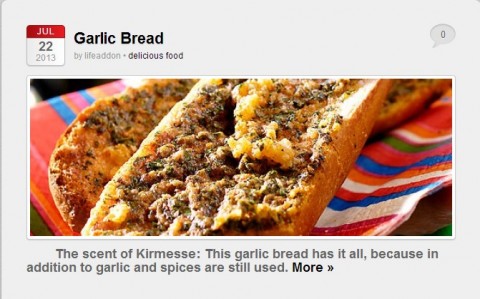
2013 年 08 月 10 日 @ 01:59
按照博主的做法,是可以把内容放到标题下面去,但是摘要的第一行跑到标题与图片之间了,这个该怎么办呢?详见(www.aobeibei.com)。
还有新版的特色图片裁剪好像失灵了。就是新版本我在settings->images Script->Cropping Alignment里面的设置好像失效了,不知道为什么?比如(www.aobeibei.com)是已经设置为“Top”的,但是特色图片还是显示为全图。但是老版本的就不会,你看www.xiuyaya.com.请教博主一下,感谢!
2013 年 08 月 10 日 @ 12:13
@rollo:我在你说的第一个站点没有看到你说的问题啊。。。
第二个问题,你试试在Default Layouts里面,指定Image Size试试。